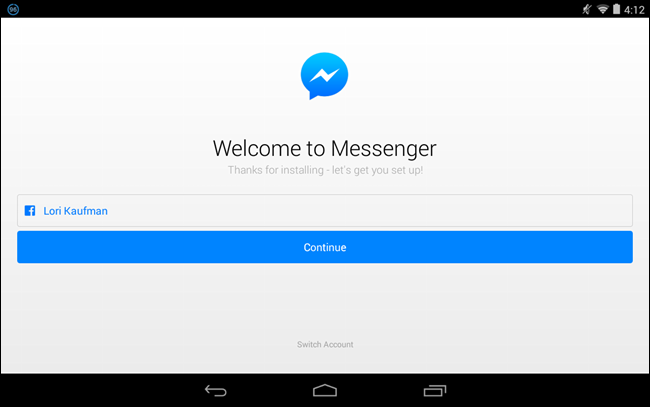If you’ve been experiencing drastic battery drain issues with the Facebook or Messenger apps recently, then you’re advised to restart them.
In response to a user who complained that the Android version of the Messenger app was draining his LG G5’s battery at an alarming rate, Facebook Messenger chief David Marcus tweeted with explanation and an apology that the problem was with Facebook’s servers but has been resolved. Quitting the app and opening it again, should fix the problem, he wrote.

If you’ve noticed that your phone’s battery is draining faster than normal, restart them by swiping the apps from your recent apps menu and then reopen them. If the problem persists, you might have to reinstall them. Mr Marcus also advised using the official Facebook app, rather than the beta version, if you want the best overall experience (though this recent battery problem affected both).
When problem was firstly reported
Previously same problem was reported in late 2015 for Facebook’s main iOS app following reports that it sucked up as much as 15 percent of an iPhone’s battery life even though background app refresh was turned off. The problem was a “CPU spin” in the network code which stuck on repeat.
But evidence of excessive battery drain continued last year, with the Guardian reporting in February that uninstalling a Facebook app could improve a device’s battery life by about 15 percent.

It’s unclear what exactly caused the issue that Marcus referred to this week, although the user who reported it, indicated he was running a beta version of the Messenger app. A Facebook spokesperson told PCMag only that “we were made aware that for a very short period of time a bug caused Messenger to impact battery life.”